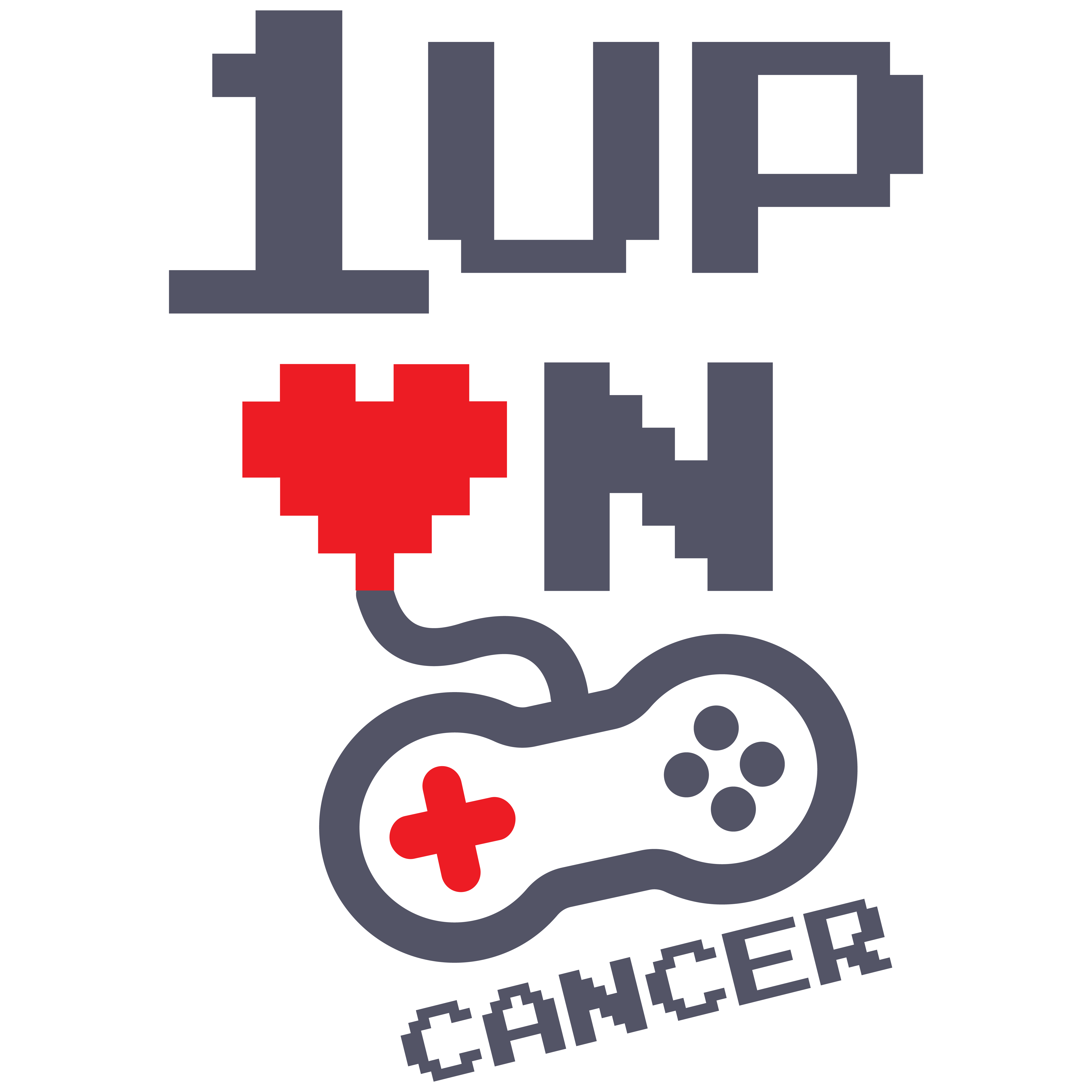Welcome to Charity Streaming 101! On this page we hope to get you set up as quickly as possible on how to do a charity stream. If you haven’t contacted us yet about doing a charity stream for us, please do contact us; it’s not required but we like to help our streamers in any way we can.
Before we begin, here is a great write-up by Zcotticus on “Tips for Charity Streams”:
https://www.reddit.com/r/Twitch/comments/4okte4/tips_for_charity_streams/
We will start by making a few assumptions that you already…
- Stream on a platform (Twitch, Kick, YouTube, etc.)
- Are familiar with your streaming software.
- Read the write-up by Zcotticus above.
- Started advertising your event.
- Contacted us about your event.
- Contacting us allows us to add your event to our Event Calendar.
Technical Aspects
- Click on “Start a Campaign” our Tiltify charity page.
- https://tiltify.com/1up
- Click here on how to use Tiltify.
- https://tiltify.com/1up
- Add our overlays to your streaming software (updated overlays coming soon).
- Add the Tiltify tracker to your streaming software.
- (Optional) Add one (or more) of our logos on your stream.
- (Optional) Add Tiltify Donation Alerts
- (Optional) Add Chat Alerts for Tiltify Donations
Live Event
We need you to be a champion to our cause, it is people like you that enable us to help adults with cancer pay their treatment bills. A few ways you can do that are:
- Recognize every donation given, this will help people feel that their donation is worth it.
- Mention why you are streaming at least every 15-30 minutes, tell the viewer why you believe in our charity.
- We have some talking points available here if you need.
- Have fun playing your game and show others that you can have fun while helping 1UpOnCancer.
- If a viewer cannot donate, have them help by spreading the word about your stream or champion the cause.
Thank you for helping us raise money to help others. If you have any questions, please feel free to reach out and contact us.